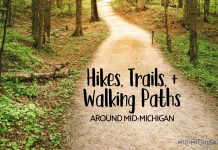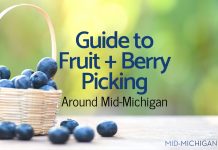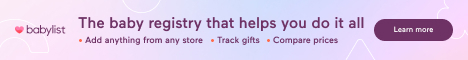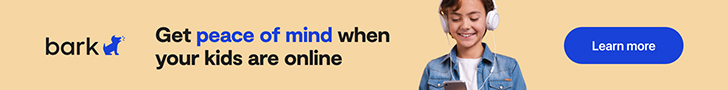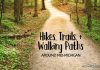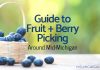I’ve always been one of those anti-screen time moms {I know, I know get off the high horse}. But that was before we went on our first cross country plane ride with a wild active 19-month-old.

I thought I had bad anxiety taking him on a flight at 7 weeks old, let me tell you a snoozing nurser has nothing on a vocal, mobile, and opinionated toddler. There are places I will let this kid have meltdowns for not getting what he wants… a four-hour plane ride packed full of 100+ people is not one of them.

Yup, I just handed my phone and iPad right over to the kid. However, about 5 minutes into the flight he was in my contacts, deleting apps, and rearranging icons. So did I wager my prized keeper of information being mangled, or let him keep rolling? Keep rolling we did!
I was constantly checking to make sure he wasn’t removing pictures, calling people, and more. Then I remembered something from work – a way to keep people from going into other applications on our iPads that we use for timecards. The best part was what we used for adults at my office, was actually meant for children!!
Enter Guided Access – GAME CHANGER. Guided Access does the following:
- Keeps your child within the app of your choice. They can not exit unless they have the passcode or have your fingerprint on newer apple devices. {note that your passcode can be set different as your unlock code}
- A timer can be set to manage how long your child is within the app, or able to utilize the device.
- Allows for you to portion out chunks of the screen you do not want them to be able to access. I’ve recently started utilizing this feature when we facetime my sister out-of-state. No more flipping the screen, muting, or hanging up mid conversation when he’s chatting with Auntie!
So here is a quick how-to on utilizing the ‘Guided Access’ feature on an iPhone or iPad:

- Click your Settings app > select General > scroll down and select Accessibility > scroll down and select ‘Guided Access’ under Learning
- Turn on the feature!
- Once you green light ‘Guided Access’ you select Passcode Settings, choose your password and enable Touch ID if you so choose!
- Select if you would like your timer feature to play a sound and/or have Guided Access speak the remaining time before it ends!
You’re ready to go! – Simply select the app or feature on your device you would like to enable ‘Guided Access’ on, and quickly triple click the home button once you have it open.
When you first open you can select ‘Options’ which allows you to select which features you want to be accessible and those you do not. How awesome is it that you can lock the sound at a certain decibel and not have to worry about blowing those eardrums out?! You can also draw areas on the screen in which you would like to disable, here is where we keep him on lock for face timing with Auntie!
 *Note your settings will remain the same every time you open or start ‘Guided Access’ within an app you’ve utilized it in before. To change the settings, you have to triple click and enter passcode*
*Note your settings will remain the same every time you open or start ‘Guided Access’ within an app you’ve utilized it in before. To change the settings, you have to triple click and enter passcode*
When the timer runs out OR you decide they’ve had enough simply triple click the home button and enter the designated passcode to end ‘Guided Access’ or hold your fingerprint to the lock button!
Are there any other tech savvy game changers you have to help manage screen time with your littles? I’d love to hear!