I’m that girl with 150k unread emails on my phone, 28k photos in my camera roll, seven versions of the same person in my contacts, and well that girl who always has to ship something via Amazon Prime to the hotel when we go on vacation. I am forgetful to the point where my mother and my entire family have diagnosed me with what we have dubbed Hansel and Gretel Disease.
Hansel and Gretel Disease
hánsəl ən grɛ́təl dɪˈziz
(noun)1: a disease were one would lose their head if it wasn’t attached to their body2: a common occurance of leaving miscellaneous items behind due to forgetfulness, such as diaper bags, sunglasses, keys, strollers, and cell phones.3: a maker of lists that serve no purpose because one can never remember where said list is located or what was even on it, same goes for planners.
KEEPER
This keeps all your passwords in one neat, secure, organized location. After you download the FREE Keeper app all you need is ONE password {or TouchID or facial recognition} to access ALL of your passwords, numbers, and accounts. I have mine sorted in folders for work, the moms blog, house, family, travel, etc. I keep everything from email and website passwords to account numbers, frequent flyer numbers, safe combinations, and more! It allows you to copy and paste to store data and it’s also accessible on a desktop. It uses two-factor authentication, so if the one password you need to remember gets outed, you can quickly use a code to lock it down and deny entry.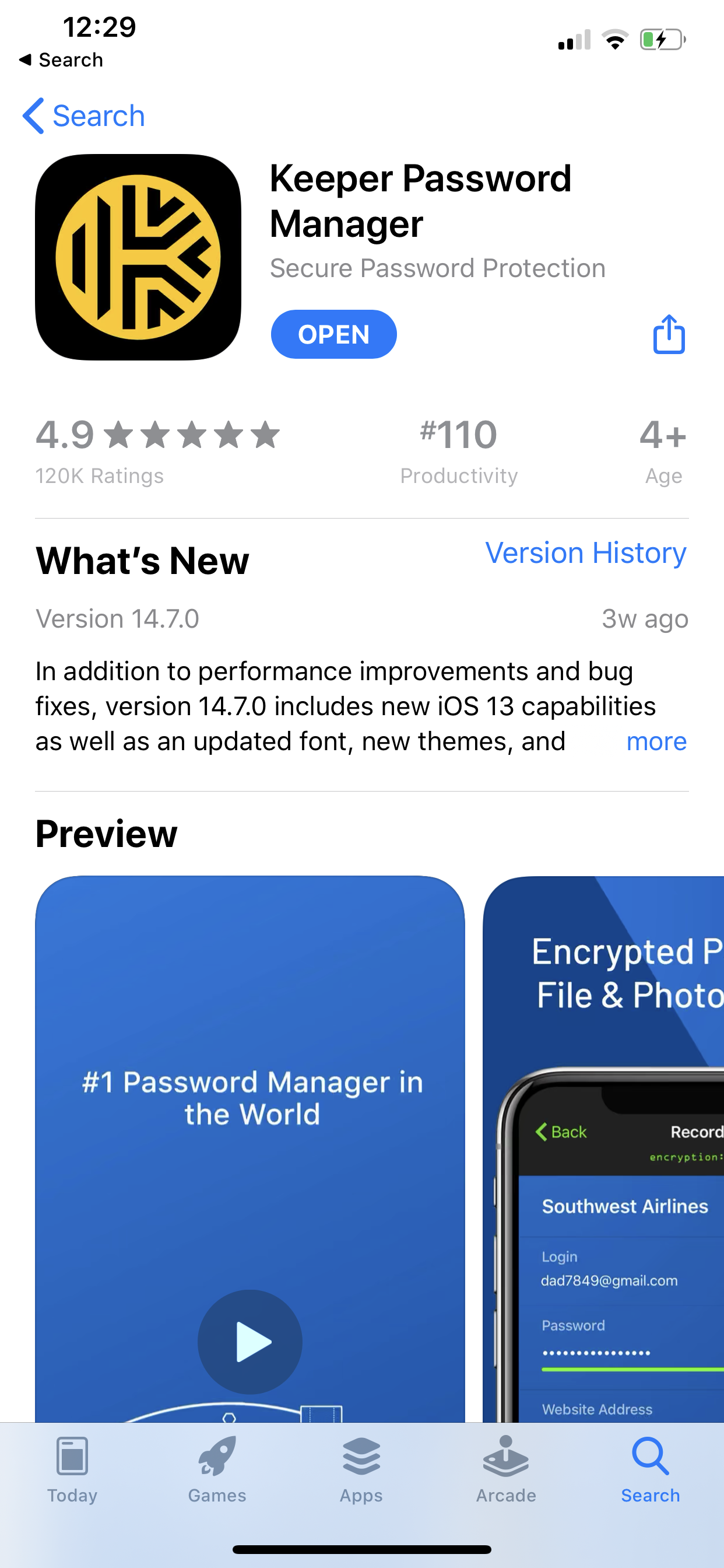
GOOGLE PHOTOS
I use to have panic attacks when I would misplace my phone out of fear that all my precious memories would be forever lost in a digital abyss. A slight crack in the screen caused sweat to pour down my face. Google Photos has been a lifesaver! It’s the ultimate backup app for photos and videos. Just download the app on your device, sign-in with your Google email address, and voila! With one click, it downloads full-size versions of almost every image and video on your camera roll! {I say almost every because some images aren’t compatible, but it tells you which ones. For those, I just email them to my computer and manually drag them into Google Photos}. Once the backup is complete it gives you the option to delete all backed up items from your device {HELLO STORAGE SPACE} or keep them. Google Photos not only stores the files but also gives you TONS of search features. It’s super simple to organize and create albums. Google Photos is accessible from any device you choose. There is also an option to buy additional storage.
POSTABLE.COM
This is my #1 most recommended website to friends, family, or even strangers! Postable is the ultimate FREE online address book. It is accessible wherever you have internet. All you need to do is create an account and start collecting addresses. The site even makes it easy by sending you a customizable link that can be shared with your network, so people can enter their own information. From there, you can organize entries into categories based on birthdays, anniversaries, phone numbers, email addresses, etc. If someone moves, just click the button to send them a quick email asking for an update. I like to send a request to everyone, right before the holiday card season. You can also import spreadsheets or export the data to make labels. I’ve used mine for EVERYTHING.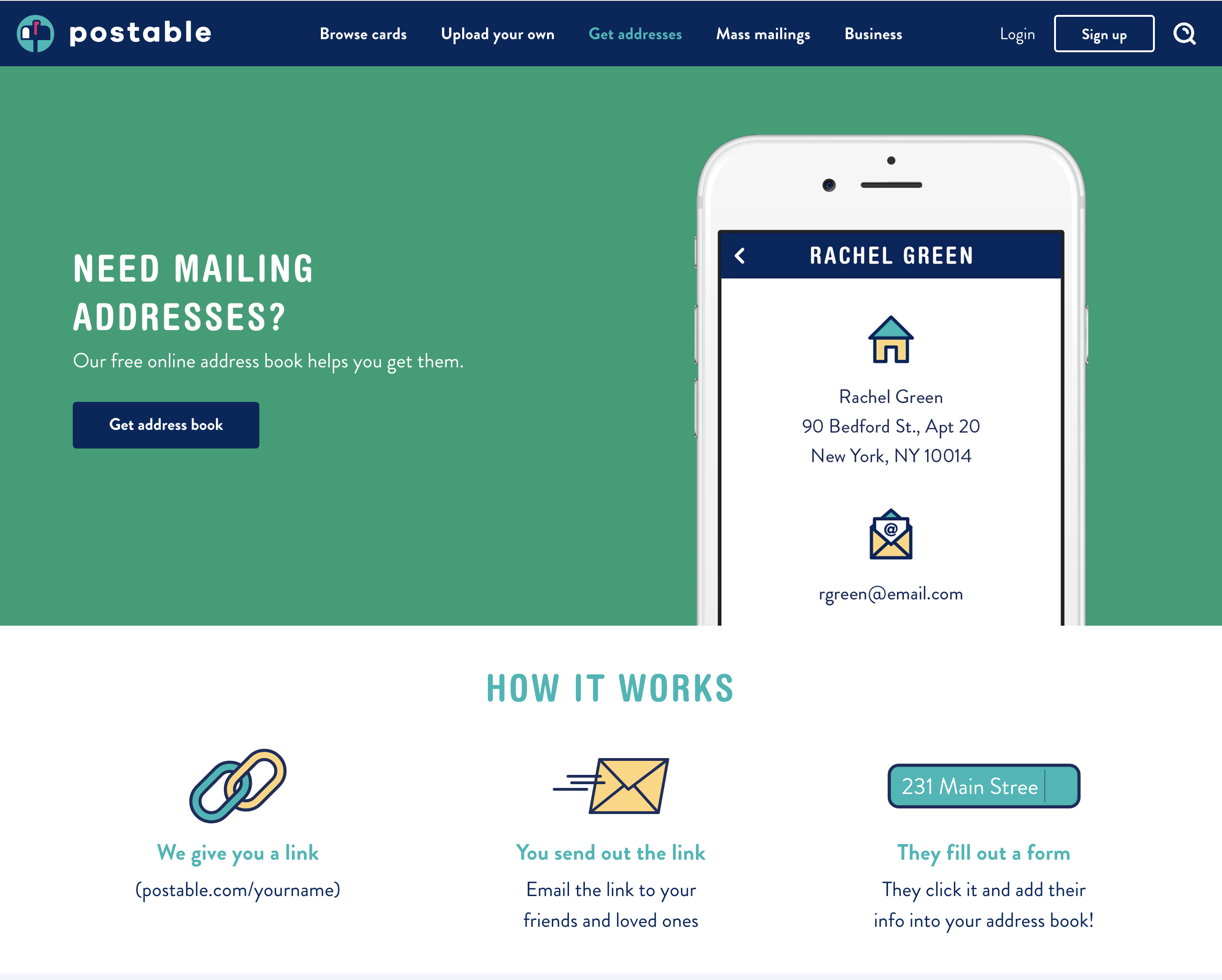
APPLE ACTIVITY / APPLE WATCH / FITNESS TRACKER
Being a mom is hard. Being a mom that remembers to take time out of her day for exercise is even harder. My lack of physical activity was never more apparent than when I started diligently wearing my Apple Watch. To see how little steps and how low my rings were was a total wakeup call. Not saying that is solely what kickstarted my current Bootcamp regimen, but it is definitely what held me accountable and on certain days made me feel like a total bad @$$. The daily reminders to “reach your goals” or “2 more workouts to a full week” are key. I also love being able to compete with family and friends. It’s fun and rewarding especially when on a lazy day you get a little ping alerting you that they just killed a HIIT workout. I encourage you to find something that will inspire you to move. Who knew three little rings on my wrist could make such a difference in the way I feel?
UNROLL.ME
Back to those 150k emails, go to unroll.me to sign-up for a FREE account and it will review ALL your email subscriptions. You’ll get a detailed email listing showing all your subscriptions and you can just click through to unsubscribe from the ones you no longer want and keep the ones you do. It will clean up your inbox faster than you can say “just click read all.”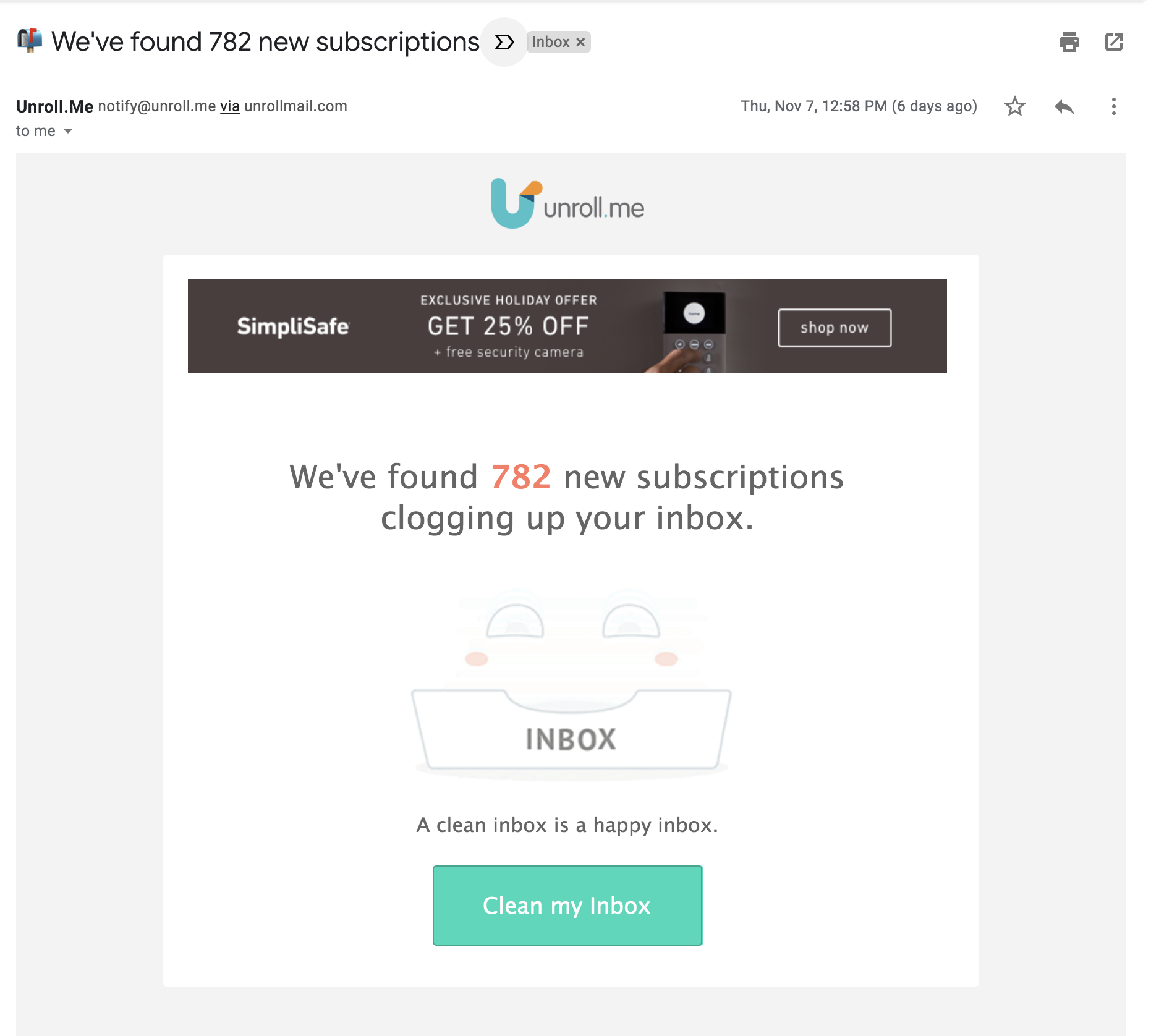
iPhone/iPad NOTES
I need to make to-do lists for everything. Except, then I lose them or make a new list when I remember something else and it snowballs from there. Enter iPhone notes. Start a new list using the check marks so you can feel good checking things off. A super nice feature is the ability to share with other contacts, so you can easily assign tasks to your husband, co-workers, etc. I also use this for events, work reminders, or just little things I want to remember. You can also search your notes and include attachments!
HONEY
Calling on all online shoppers! Install this FREE browser extension to ensure you are getting the best deal possible on THOUSANDS of websites. Upon checkout, your cute little honey extension will start blinking in the corner and will AUTOMATICALLY try every coupon code possible on the internet to see which will save you the most money. With this tool, you will never search for coupon codes again and you can apply every discount to your cart – in seconds.
PHYSICAL WALL CALENDAR {Month View/Year Long}
Every December, I buy a FULL year calendar and hang it on a tiny nail right by our garage door. It’s a pre-digital era method that works wonders for us. My husband, my nanny, my parents, my family all knows that if I have to remember it, then it needs to be added to the calendar. It looks me in the face every day when I walk out the door, it allows my husband to see what we have scheduled, my nanny to know what we have to do, or me to know when I need to backfill her days off. If we plan something six months out it’s on there, you know the drill. It also shows me in one glance when my family needs to slow down or say “no” because it’s a busy week or season. If you want this family in attendance it better be on the darn calendar… it’s life-changing!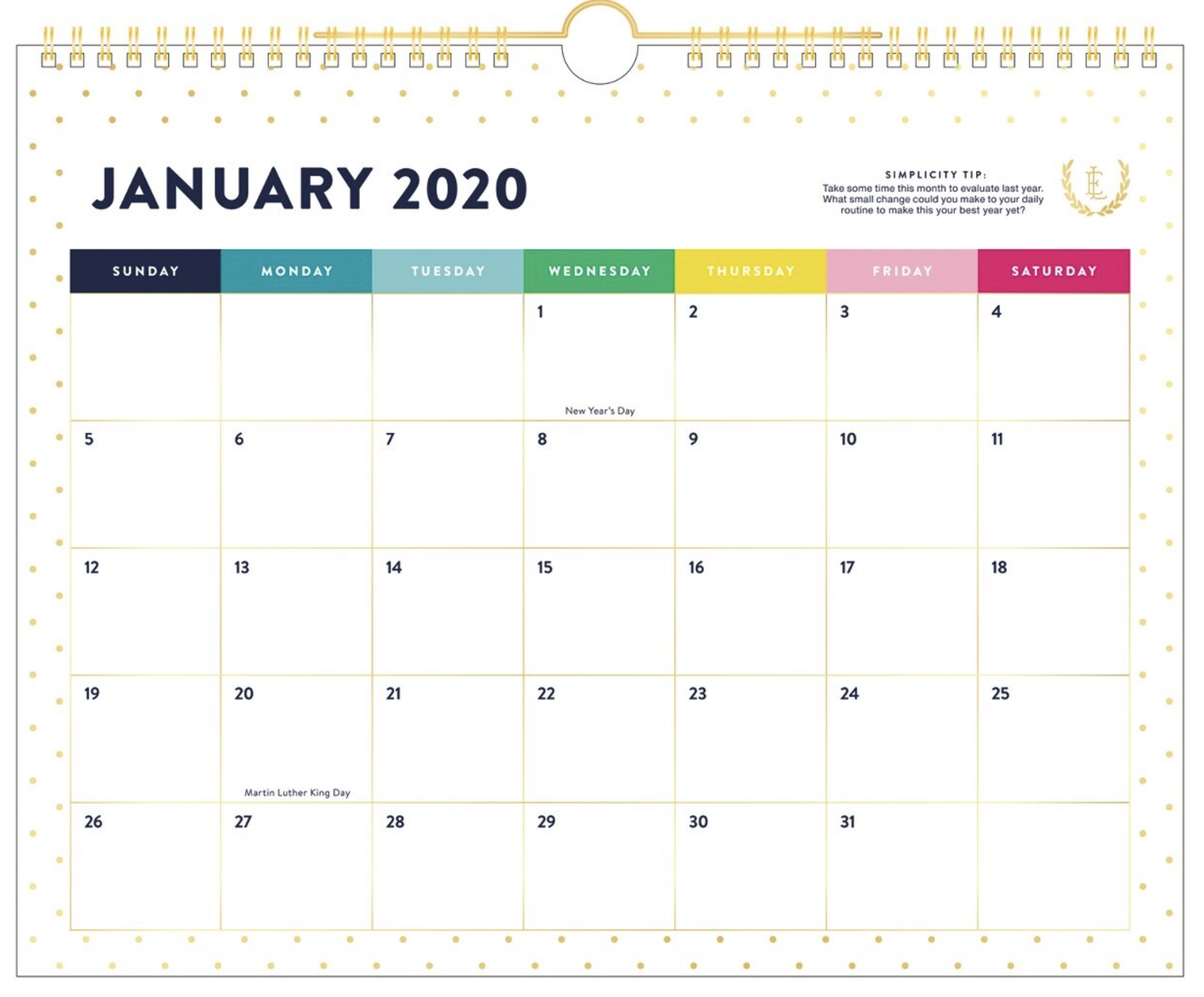











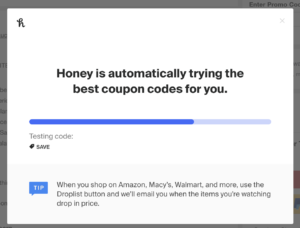
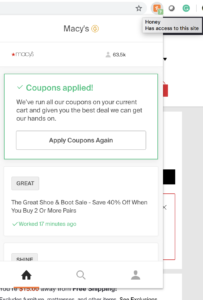








So many really good, useful suggestions! I am going to download some of these apps right now!