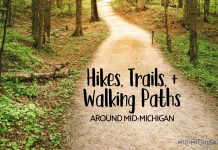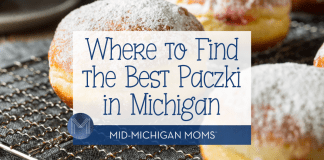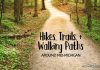As Moms, we’re always taking photos of our kids (yep, camera phones count!). We might even upload them to Facebook or Instagram. But how many of us take care of these precious memories beyond that? I know that I have been letting photos stack up on my phone for too long! There are four different ways we can preserve our photos. Since none are fool-proof, you’ll want to choose more than one method for important photos.
The Cloud
Pros: If you’re shooting with an iPhone or Android device, it’s probably automatically backing your photos up to a cloud. If you drop your phone in a toilet, your photos will be safely stored on a remote server. Some people prefer website-based storage for other features (collaborating, password protected galleries, social interaction).
Cons: If you take a lot of photos, you may have to pay for more storage space. If the remote server storing your photos goes down, it’ll be lost forever if you didn’t save a copy elsewhere.
External Hard Drive
Pros: They’re becoming very affordable, and small. You can easily take your digital photos with you.
Cons: If the hard drive becomes corrupted, you lose the photos if you don’t have another copy.
Gold DVDs
Pros: Images burned on to gold DVDs are guaranteed for around 100 years.
Cons: Gold is, of course, not cheap. CDs also take up a lot of physical storage space.
Another downside for all of the above methods: digital file formats could change. Our grandchildren might not have a device that reads .JPG files.
Therefore, I highly recommend making prints! Not only will prints survive if our computers crash, it is just so satisfying to see your photos on paper. My Mom always kept family photo albums, and I love to flip through them regularly. Reviewing photos helps us remember those events better than moments that were not photographed.
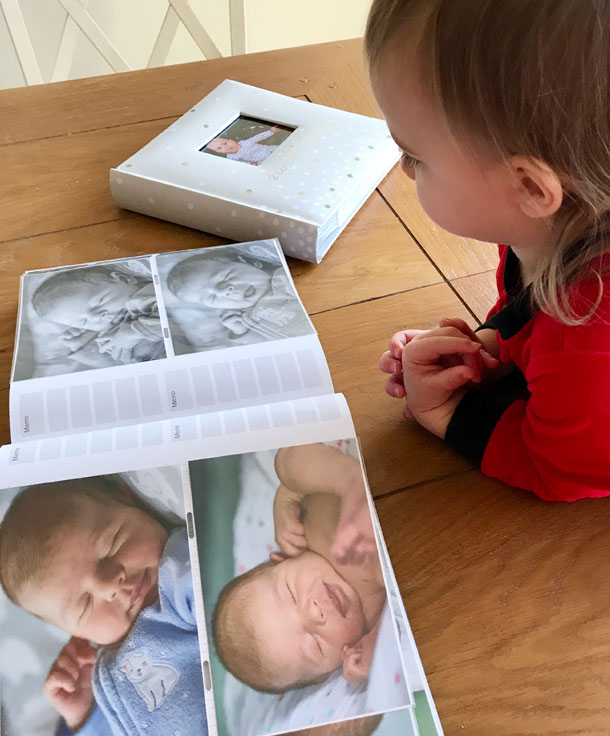
Please keep a couple of things in mind for printing photos: resolution and professional service. Always take important photos at the highest possible resolution. If you do any editing, save a new copy. Every time you save a .JPG file, it decreases in quality. Cropping also reduces resolution.
Not all photo labs are equal. You probably know that drug store prints are cheaper because they are not necessarily made by professionals. The same goes for online services: if they constantly send you coupons for free prints, the prints are not archival quality. I use these types of prints for quick projects, but I use professional labs for the important stuff. A nice print from your photographer will last around 150 years!
One of my biggest obstacles in archiving my photos is organization. We could back up our photos using all of the above methods, but without systematic organization, we won’t be able to find images when we want them. Some editing software lets you keyword your images, which is super useful! But at the very least, come up with a file naming convention that makes sense to you. I’ve been putting the year at the beginning of folder names.
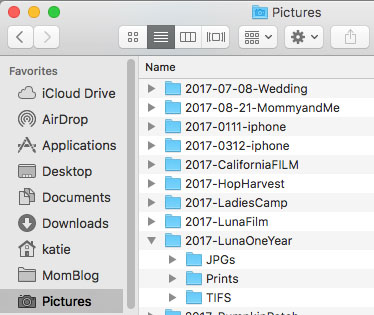
Let’s all make time to back up our photos! Do you have any photo storage or organization tips?